How to Automate your Marketing & Sales
… and almost any other process, too. A practical step-by-step guide + examples
Civilizations have always reinvented themselves when they found new ways to organize work. Writing, double-entry bookkeeping, assembly lines – each one expanded the frontier of what humans could achieve in a given time. Today, we stand at a similar threshold. But the factories are no longer made of steel. They exist as processes within our organizations. And the assembly lines of these new factories are APIs, workflows, and intelligent agents.
Automation is often described as something cold: efficient, mechanical, emotionless. But in truth, it is a deeply humanist project. It asks: What is human attention too valuable to waste on? The better we automate processes, the more time we free for what only humans can do: judgment, creativity, relationships, responsibility.
The following is not a promise of instant transformation. It is a blueprint. A way to take today’s tools – accessible to non-programmers – and turn scattered tasks into orchestrated value streams that run reliably, scale smoothly, and deliver measurable impact.
1. What Automation in Marketing Really Means
Automation: the use of software and machines to perform tasks that were previously done manually.
Marketing Automation: the technology- and data-driven execution of repetitive marketing processes to maximize both efficiency (internal) and effectiveness (external).
Source: Fuchs (2025).
Two dimensions matter:
Internal (Efficiency): faster execution, lower costs, fewer errors, consistent quality, real-time analytics, higher adaptability – and happier teams freed from routine drudgery.
External (Effectiveness): more relevant customer experiences, personalized journeys, and – most importantly – new services that would be impossible to deliver manually (like 24/7 personal advisor bots, predictive alerts, or automated co-creation workflows).
Automation is process-driven. It’s not: “How do I automate Tool X?” It’s: “How does value flow end-to-end – and where do I remove human bottlenecks?”
2. The Three Fundamental Use Cases of Automation
1. Data Consistency: Synchronize systems so that all share a “single source of truth” (customers, products, transactions). Without clean data, all other automation breaks down.
Example: when a customer updates their address in the CRM, it automatically syncs across email tools, billing systems, and analytics dashboards — no duplicates, no manual fixes.
2. Multi-step Processes: Orchestrate end-to-end flows across humans and apps: triggers, decisions, routing, documentation. This is where the biggest time and quality gains lie.
Example: a new lead from LinkedIn triggers data enrichment, assigns the contact to sales, notifies the team in Slack, and launches a personalized email sequence — all without human intervention.
3. Composition (APIs & Events): Expose functionality via APIs or events so new frontends (apps, web, chatbots) can reuse them. This is the basis for innovative new customer experiences.
Example: a chatbot uses product APIs to check availability, apply loyalty points, and process payment — turning static data into real-time, interactive services.
Source: Fuchs (2025) based on Workato (2024).
3. The Modern Stack (no Ph.D. required)
3.1 Automation Platforms (iPaaS): Make, N8N, Workato & Zapier
Automation platforms — also known as Integration Platform as a Service (iPaaS) — are your automation control room. They provide a central orchestration layer and pre-built connectors to thousands of tools, combining visual workflows, error handling, and real-time monitoring in one place.
Why do you need it?
Because it allows automations across different tools — connecting your CRM, email platform, analytics, and AI systems into one seamless flow.
Instead of brittle point-to-point integrations that constantly break, iPaaS turns complex processes into simple, drag-and-drop workflows that scale reliably.
This shift makes automation accessible not just for developers but for marketers, sales teams, and operations professionals — empowering them to automate work without writing code.
It’s democratizing automation: business users designing their own automations to save time and increase impact.
Source: Workato.
Best Tools: n8n, make or Workato (more for enterprises)
3.2 AI Agents – From Rules to Decisions
AI Agents are small, specialized programs powered by large language models that can decide, invoke tools (email, calendar, database, ad platform), coordinate with other agents, and write back results.
Single Agent: Handles one narrow task (e.g. summarize an email + draft a reply).
Multi-Agent System (MAS): Several specialized agents under a supervisor coordinate, share memory, access tools, and hand off tasks.
Pragmatically: Automation platforms such as n8n or make handle the plumbing – the wires and pipes that connect systems. AI Agents add intelligence – they make real-time decisions within those pipes.
Over time, AI agents don’t just execute tasks — they learn from data, adapt to context, and decide autonomously. They allow processes to get smarter with every run, taking on increasingly complex tasks that once required human oversight. What begins as a simple rule-based automation can evolve into a dynamic, self-optimizing workflow.
And it is very easy to integrate an AI Agent into your workflow:
4. The Five-Step Playbook to Automate Any Process
Theory is easy. Implementation requires structure.
Here’s a five-step guide you can use to automate nearly any process—starting with marketing, but equally valid for HR, finance, or operations:
Source: Fuchs (2025)
Step 1: Build a Cross-Functional Team
Automation sits at the intersection of marketing, IT, and data.
Form a small interdisciplinary team:
Marketing & Sales: Define the business goals and map the customer journey.
IT / Data: Manage integrations, security, and APIs.
CX & Service: Ensure the automation enhances customer experience, not just efficiency.
Project Lead: Coordinate and prioritize.
For smaller organizations, this can be as simple as a marketer and a technically curious “business technologist” working side by side. That’s the heart of citizen development.
Step 2: Identify the Right Processes
Not every process should be automated. Focus on the ones that are repetitive, data-driven, and have measurable outcomes.
Use an Automation Assessment framework:
Score each potential process on:
Frequency (how often it happens)
Repetitiveness (how predictable it is)
Impact (on cost, quality, or customer experience)
Complexity (how many systems are involved)
High frequency, low complexity = perfect automation candidate.
For instance: lead routing, event follow-ups, report generation, or onboarding workflows.
Step 3: Sketch the Process
Before automating, visualize it.
Map the as-is process (current state) and then design the to-be version (optimized state).
Use a whiteboard, Miro, or even paper:
Define the trigger (what starts the process).
List all steps and decision points.
Identify where manual work or delays occur.
Mark integration points between systems.
This step often reveals inefficiencies you didn’t even know existed.
Sometimes, you’ll realize that half the process can be eliminated before you even automate it.
Here’s an example that shows how to sketch a process: a lead signs up via a LinkedIn event form, the system checks if the contact exists, creates or updates the record in Salesforce, and then routes the lead to the responsible sales rep via Microsoft Teams.
Step 4: Choose Your Tech Stack
Your toolkit determines how quickly you can move.
For most organizations, a modern automation stack includes:
CRM (HubSpot, Salesforce): Customer data & triggers.
iPaaS (Workato, Make, n8n): The automation and orchestration layer.
CDP / Data Layer (Segment, Hightouch): Data synchronization.
AI Agents (Relevance.AI, CrewAI, or OpenAI + n8n): Intelligence and personalization.
Select tools that support open APIs, good documentation, and strong community support. Closed systems limit innovation. Open ecosystems scale with you.
Step 5: Automate, Test, Refine
Now, it’s time to build.
Start small. Automate one workflow end-to-end, then expand.
Each automation typically consists of three components:
Trigger: the event (form submission, date, webhook, API call).
Action: what should happen next (create record, send message, update data).
Condition: when or to whom this should apply.
Test your workflows with sample data before going live.
Monitor them closely during the first weeks—automation magnifies both good and bad processes.
Once stable, layer in intelligence: add AI agents that interpret text, recommend next steps, or summarize results automatically.
🔗 Videos to watch: There are amazing people on YouTube who share hundreds of tutorials on how to automate with tools like Make, n8n, or Workato. Here are two that I find particularly good: Nate Herk & David Ondrej
Remember: The goal is not to automate everything. It’s to automate enough so humans can focus on what truly matters.
5. Top 10 Marketing Use Cases to Automate
Customer Onboarding: Send automated welcome emails, tutorials, and support resources to guide new customers.
Lead Scoring: Automatically assign scores based on behavior such as page visits, email opens, or downloads.
Cold Outreach: Automate initial outreach messages to new prospects for faster engagement.
A/B Testing Email Campaigns: Use automation to run, compare, and optimize campaign variants.
Reducing Customer Wait Times: Deploy bots or automated workflows to respond swiftly to common queries.
NPS / Customer Feedback Surveys: Automate the sending, collection, and analysis of customer feedback.
Customer Re-engagement Campaigns: Reactivate dormant customers with personalized, automated campaigns.
Lead Nurturing: Run multi-step sequences of content and touchpoints to guide prospects through the funnel.
Email Drip Campaigns: Send scheduled, serial emails over time to maintain customer engagement.
Cross-selling & Upselling: Deliver automated suggestions and offers to existing customers based on usage or behavior.
Bonus: Automate your marketing learning loop — every campaign should teach your system to perform better next time.
6. From Workflow to Intelligence
The frontier of automation is shifting from rules to reasoning.
Whereas traditional automation executes commands, AI-driven systems can understand intent and context.
Soon, instead of saying “If user downloads whitepaper, send follow-up email,” you’ll tell your AI agent:
“Nurture this lead until they’re ready for a demo.”
And it will decide how to do that — channel, tone, timing — autonomously.
AI agents are not static workflows. They evolve. They allow processes to get smarter with every interaction — analyzing data, adapting logic, and refining execution. This means that over time, your marketing automation doesn’t just run — it learns.
This doesn’t make humans redundant.
It makes us more strategic.
The future marketer is less a campaign operator and more an orchestrator of systems — someone who designs the logic of engagement.
Automation is not about replacing people with machines.
It’s about reimagining work so that machines do what they’re best at—repetition—and humans do what only humans can: sense, empathize, create, and decide.
In that sense, automation is not the end of human marketing.
It might be its rediscovery.
And beyond that, it will become the single greatest lever for competitive advantage — for companies, startups, and even solopreneurs.
Those who master automation won’t just save time. They’ll redefine what’s possible.



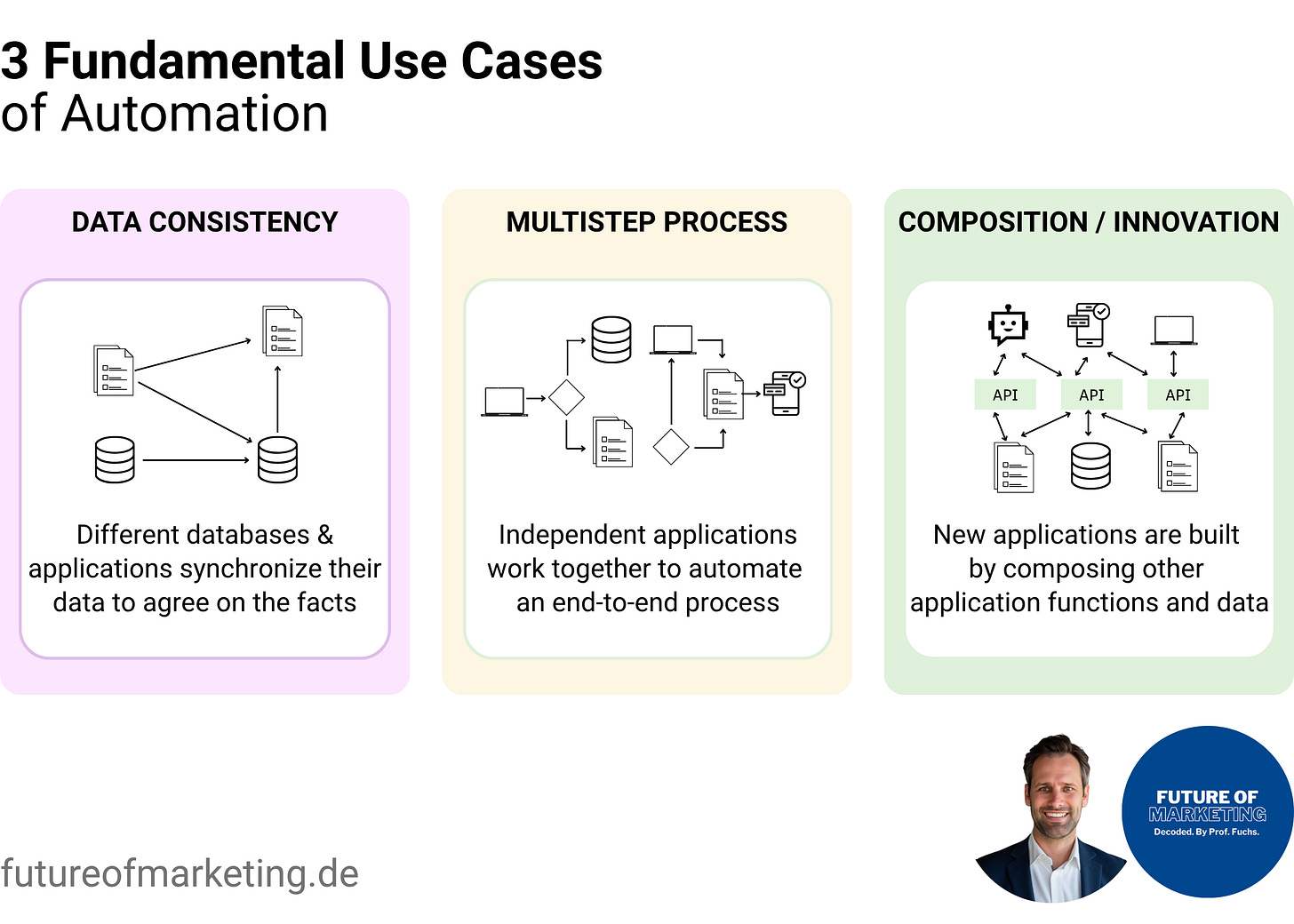






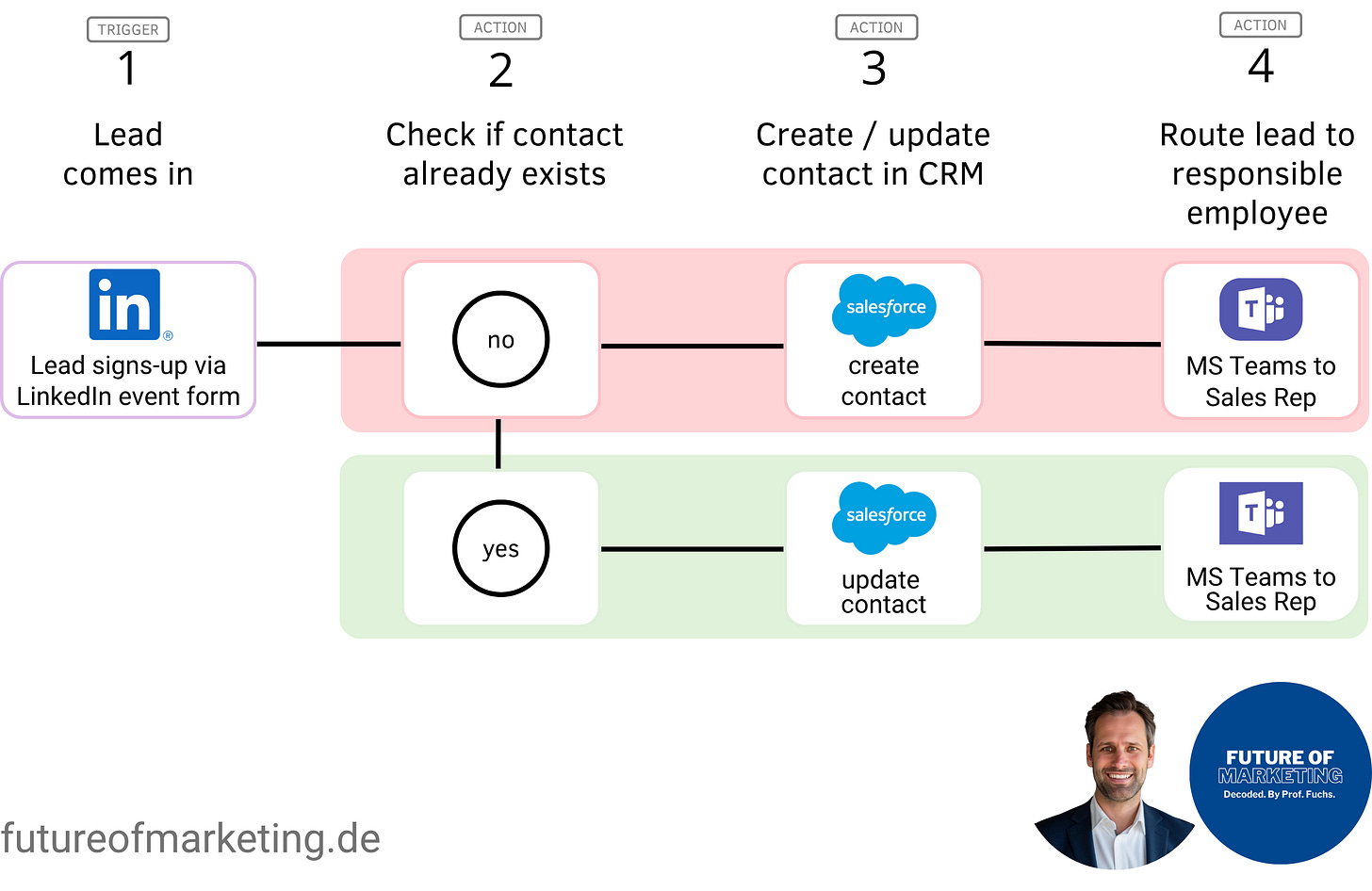
I’ve been automating for as long as I can remember, using whatever tools were available in whatever capacity I could, and it just keeps getting better and better. Honestly, I don’t know what I would’ve done without automation tools.
We’re living in such incredible times; there’s really no excuse anymore not to be able to build a thriving business when so much can be automated. And the best part is, it’s accessible now. You don’t need to be a programmer to do it.
Thanks again for this insightful article. Really looking forward to following your work here on Substack.